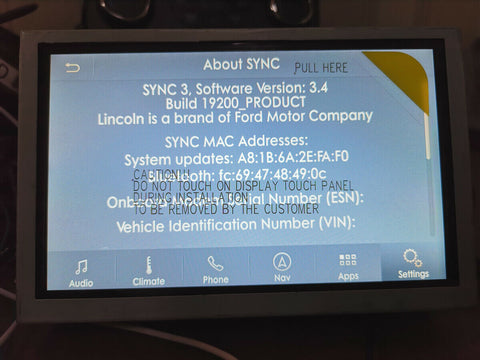How I can upgrade SYNC 3 to verison 3.4?
Posted by william lee on
Ford already release new version 3.4 software,it comes with new My20 themes and allow to play HD video and music from USB disk,also it comes with new animation boot logo.
Proceed at your own risk!
Load factory default APIM values with ForScan or IDS prior to update.
Instructions will vary by region.
This is for North American models with Factory Nav.
North America:
3.4 APIM Navigation Unit Firmware
GB5T-14G376-AA
1U5T-14G374-EH
1U5T-14G375-DA
GB5T-14G379-AA
5U5T-14G379-BB
- The bold files above must be used together, otherwise Sync 3 may not boot.
- Typically after updating firmware, you need to re-write the entire original As-Built back to the unit to get rid of initial configuration errors.
Only three main steps required:
1. Highly recommended (but not required) firmware update with the utility UCDSYS.
2. Insert a FAT32 USB thumb drive with Ford's Sync 3 reformat utility and wait for completion prompt ( < 10 MB)
3. Insert a FAT32 USB thumb drive with the contents detailed below and wait for completion prompt. ( ~ 12.8 GB)
Too complicated?Click here to buy our complete kits directly and require a 3.4 version when order please then you will have it pre-loaded.